Aside from being an attractive piece of software, TG Macro is also a very useful tool for automating repetitive or multiple tasks via a single click. This tool is for those who love the concept of automation in games.
The software developed by trksyln can be used for any purpose. This is used mainly in games such as DA Hood and Cookie Clicker. The program also allows you to execute Excel tasks without having to know how to code.
TG Macro
Overall, the software is very straightforward and easy to use. A macro editor, or TGM editor, comes with four steps to get started: Macro name, Actions, Triggering setup, and Recording.
TG Macro Features
It is possible to record a macro that is very complex and includes multiple keys, mouse movements, and delays. If so, then the Record feature will be of interest to you. It does this automatically for you. You can, however, customize these values in the future.
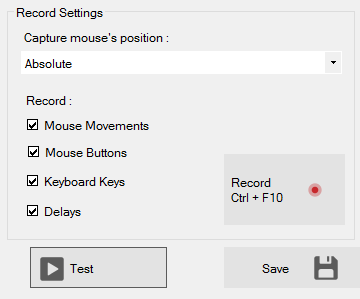
A macro can either be executed by pressing a key or when a specific color matches (pixel event). Using the Triggering option in the TGM gaming macro app, you can customize all of these settings.
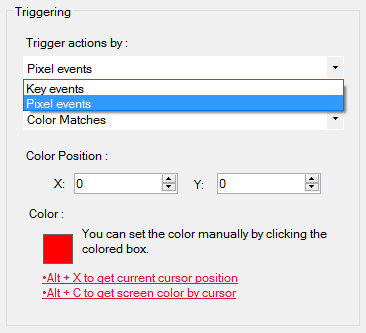
It is a 100% free program and is completely safe and secure. After you have finished creating your macros, you can save your projects. In this way, the project can be loaded later or sent to someone. Additionally, you can import scripts to have macro settings done automatically.
The software code is available on Github and is open source. C# is the programming language used to build the app.
The TGM Gaming Macro is frequently used in games such as Da Hood, Roblox, and others. However, the scope is not limited to games. In addition to Excel and other software, it can be used to avoid reputation in data entry tasks.
Download TG Macro
-
Updated /TGMacro2.7.Portable.zip
-
Released /TGMacro.v2.7.Installer.exe
-
Updated /Readme.md
How to use TGM Macro?
Here is how you can setup Macros in the app:
- Upon opening the app, select Add New Macro from the homescreen.
- The next step is to create an action by clicking the Create Action button.
- Based on your requirements, the action can include both the mouse keys and the keyboard keys, waiting, and texting.
- The next step is the Triggering configuration, where you can choose between key events or pixel events. Afterwards, you can save the macro.
- It is also a good idea to name it before saving and to test it before saving.
- By using the Enable{HOME} option, you can enable all your macros.
- As soon as you enable them, you can use your configured trigger actions to execute them in game.
FAQs
These automation tools always come with the possibility of getting caught in the act. The risk of being banned in the game is therefore present. You should therefore use it at your own risk.
Macroing allows you to perform multiple commands rapidly with a single button press in the games. In this way, you gain special abilities and gain an advantage over other players.
